Problem
You log onto your XenApp server and notice that the services console does not list Citrix XML Service as a service (this service is usually listed under Citrix XenApp Commands Remoting):
![clip_image002[16] clip_image002[16]](https://blogger.googleusercontent.com/img/b/R29vZ2xl/AVvXsEj465a6GnFjXtU73icl6aGM7IPUW8xKMUSylw5Rq7HgzwZ45f-P36s9N1RdB046Nw6b8MWxSSRBEAgzuii5xkijX_J2D9bmiqTwbC1NqXT1Swb9cLYGItotkrL15PI23q2tqL5TO1rPsywt/?imgmax=800)
Navigating to the following registry key also doesn’t show any configuration settings:
HKEY_LOCAL_MACHINE\SYSTEM\CurrentControlSet\services\CtxHttp

Solution
While there could be various reasons that could cause this, one of them would be because you have chosen to install the IIS XML integration during the install. In the event that you want to change the port, you’ll need to use the ctxxmlss.exe /r<port #> command as shown in the following:
ctxxmlss.exe /r8080
![clip_image002[6] clip_image002[6]](https://blogger.googleusercontent.com/img/b/R29vZ2xl/AVvXsEi23CycIIm0sJ34LsGi-tXJbjZFmfFYYMqklUHH0vA5-yhGRwhDeYK9wexzjqKV0q8APBh7yGIri6DvGivV9gNkUGcyYxJax6FbKozxwZv_ADsmLjmICRi9h59nKS0eyxsXmpNgaPSdKdFN/?imgmax=800)
Notice how the Citrix XML Service is now listed as a service:
![clip_image002[8] clip_image002[8]](https://blogger.googleusercontent.com/img/b/R29vZ2xl/AVvXsEjKm1Uj3FHqQltSCOmTcYzJQrAV7uX2sdpdu9Z-FZSw9UC4gNbjH8Fj1WAIwIRQHukInNwxMrGBbZoxjeyHw0jRHSlYobLpjPgO6lHWaTXysQLBbhS6lpLo9VX4eGRU87vJvf8ZL6w56aO0/?imgmax=800)
The configuration settings will also be populated in the registry:
![clip_image002[10] clip_image002[10]](https://blogger.googleusercontent.com/img/b/R29vZ2xl/AVvXsEjul7mLUqE7RQlnXy31oOj4CmxCBmX53oG4aFKSeTO3gZPErkch_jIJlVklnDRXTob5nSrZcelGaVFq-3NkXJ4Qs7hZzSsLuwdrdjspHLjVE8jUF9PwqBoLpHbvnabp7er-MIxEGrsoTDgq/?imgmax=800)
Note that the service isn’t automatically started when you register the XML service with the port so make sure you start the service:
![clip_image002[12] clip_image002[12]](https://blogger.googleusercontent.com/img/b/R29vZ2xl/AVvXsEiEbMv4QAC3COnaJw9gx-9a46UwtHhgbjrBbGdFrWUNTjjVJi_5ZoK8jxU2ffmhs1Gv6-eDaok7OPQkxCrXk9hZYy2r3_xUtQuVmRWqJwJXqrYgQQgi5jirD6ODOE6OQMz2RjV49m026WrY/?imgmax=800)
You can also test by telnet-ing to the port on the server to see if you get a response:
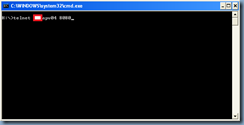
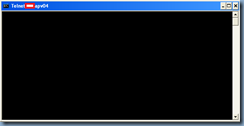
Hitting the enter button will also terminate the session and display the following response:
![clip_image002[14] clip_image002[14]](https://blogger.googleusercontent.com/img/b/R29vZ2xl/AVvXsEica9-M-smla2xCIU6Zp7gRvDEFkx5_92t38C6FMZwT8B8FCwM5vjbgCNlcMkRWXjyCKiESLSRAOfgqwXzjUtVo3jNpLmxBNrBTMjasFNa7aqT2HGitgAB2ZRT1zy-L7uiHCk72jBXn9-cM/?imgmax=800)
credit to Terence Luk:
http://terenceluk.blogspot.ca/2012/07/citrix-xenapp-65-server-missing-citrix.html
You log onto your XenApp server and notice that the services console does not list Citrix XML Service as a service (this service is usually listed under Citrix XenApp Commands Remoting):
![clip_image002[16] clip_image002[16]](https://blogger.googleusercontent.com/img/b/R29vZ2xl/AVvXsEj465a6GnFjXtU73icl6aGM7IPUW8xKMUSylw5Rq7HgzwZ45f-P36s9N1RdB046Nw6b8MWxSSRBEAgzuii5xkijX_J2D9bmiqTwbC1NqXT1Swb9cLYGItotkrL15PI23q2tqL5TO1rPsywt/?imgmax=800)
Navigating to the following registry key also doesn’t show any configuration settings:
HKEY_LOCAL_MACHINE\SYSTEM\CurrentControlSet\services\CtxHttp

Solution
While there could be various reasons that could cause this, one of them would be because you have chosen to install the IIS XML integration during the install. In the event that you want to change the port, you’ll need to use the ctxxmlss.exe /r<port #> command as shown in the following:
ctxxmlss.exe /r8080
![clip_image002[6] clip_image002[6]](https://blogger.googleusercontent.com/img/b/R29vZ2xl/AVvXsEi23CycIIm0sJ34LsGi-tXJbjZFmfFYYMqklUHH0vA5-yhGRwhDeYK9wexzjqKV0q8APBh7yGIri6DvGivV9gNkUGcyYxJax6FbKozxwZv_ADsmLjmICRi9h59nKS0eyxsXmpNgaPSdKdFN/?imgmax=800)
Notice how the Citrix XML Service is now listed as a service:
![clip_image002[8] clip_image002[8]](https://blogger.googleusercontent.com/img/b/R29vZ2xl/AVvXsEjKm1Uj3FHqQltSCOmTcYzJQrAV7uX2sdpdu9Z-FZSw9UC4gNbjH8Fj1WAIwIRQHukInNwxMrGBbZoxjeyHw0jRHSlYobLpjPgO6lHWaTXysQLBbhS6lpLo9VX4eGRU87vJvf8ZL6w56aO0/?imgmax=800)
The configuration settings will also be populated in the registry:
![clip_image002[10] clip_image002[10]](https://blogger.googleusercontent.com/img/b/R29vZ2xl/AVvXsEjul7mLUqE7RQlnXy31oOj4CmxCBmX53oG4aFKSeTO3gZPErkch_jIJlVklnDRXTob5nSrZcelGaVFq-3NkXJ4Qs7hZzSsLuwdrdjspHLjVE8jUF9PwqBoLpHbvnabp7er-MIxEGrsoTDgq/?imgmax=800)
Note that the service isn’t automatically started when you register the XML service with the port so make sure you start the service:
![clip_image002[12] clip_image002[12]](https://blogger.googleusercontent.com/img/b/R29vZ2xl/AVvXsEiEbMv4QAC3COnaJw9gx-9a46UwtHhgbjrBbGdFrWUNTjjVJi_5ZoK8jxU2ffmhs1Gv6-eDaok7OPQkxCrXk9hZYy2r3_xUtQuVmRWqJwJXqrYgQQgi5jirD6ODOE6OQMz2RjV49m026WrY/?imgmax=800)
You can also test by telnet-ing to the port on the server to see if you get a response:
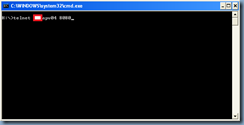
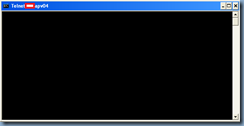
Hitting the enter button will also terminate the session and display the following response:
![clip_image002[14] clip_image002[14]](https://blogger.googleusercontent.com/img/b/R29vZ2xl/AVvXsEica9-M-smla2xCIU6Zp7gRvDEFkx5_92t38C6FMZwT8B8FCwM5vjbgCNlcMkRWXjyCKiESLSRAOfgqwXzjUtVo3jNpLmxBNrBTMjasFNa7aqT2HGitgAB2ZRT1zy-L7uiHCk72jBXn9-cM/?imgmax=800)
credit to Terence Luk:
http://terenceluk.blogspot.ca/2012/07/citrix-xenapp-65-server-missing-citrix.html
No comments:
Post a Comment